| Step 1: Right-click over the Start button; highlight Explorer;
then single click. |
Step 2: From the menu bar, select Tools, then Folder Options.... |
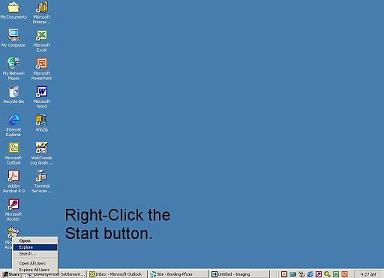 |
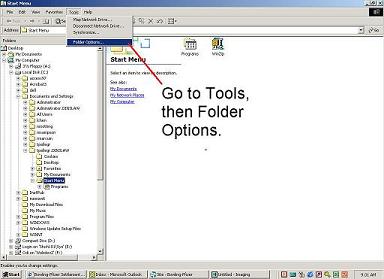 |
| Step 3: A screen will pop up, click on the File Types tab. |
Step 4: Scroll down to TIFF files, highlight (single-click)
the line; then click change. |
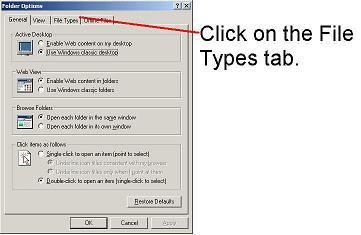 |
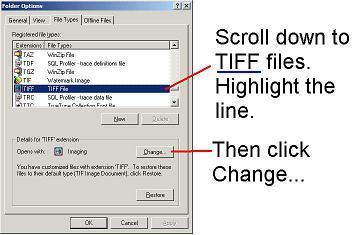 |
| Step 5: Another pop-up screen will appear, highlight imaging,
click OK. |
Step 6: Then click Close. |
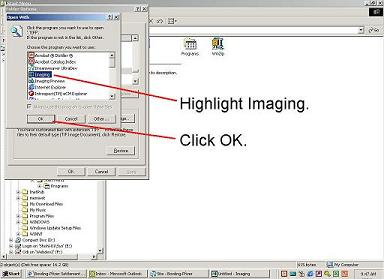 |
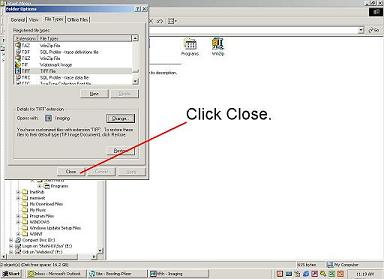 |
| Step 7: Right-click over the Start button; highlight Explorer;
then single click. |
|
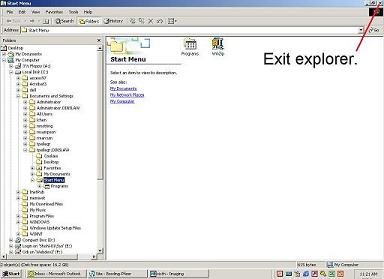 |
If you prefer to view your files in Abode PDF format, you must download
Adobe Acrobat to view them. |

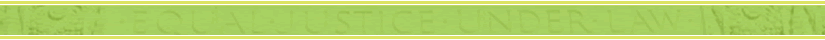




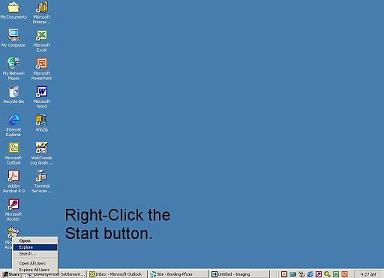
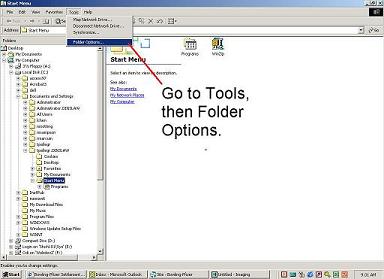
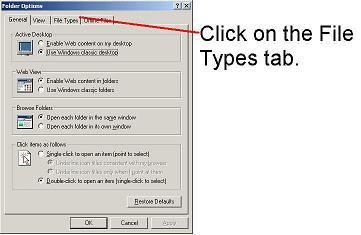
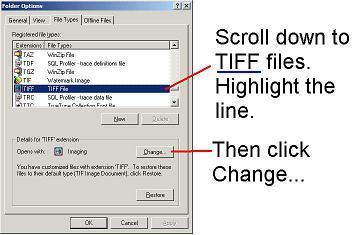
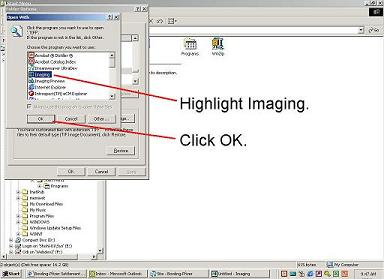
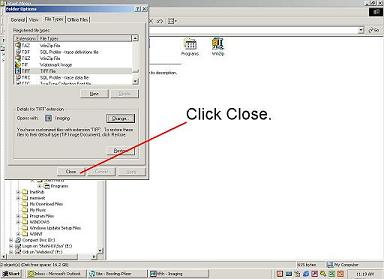
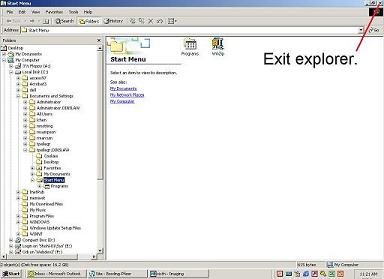
 Copyright © 2011
Copyright © 2011